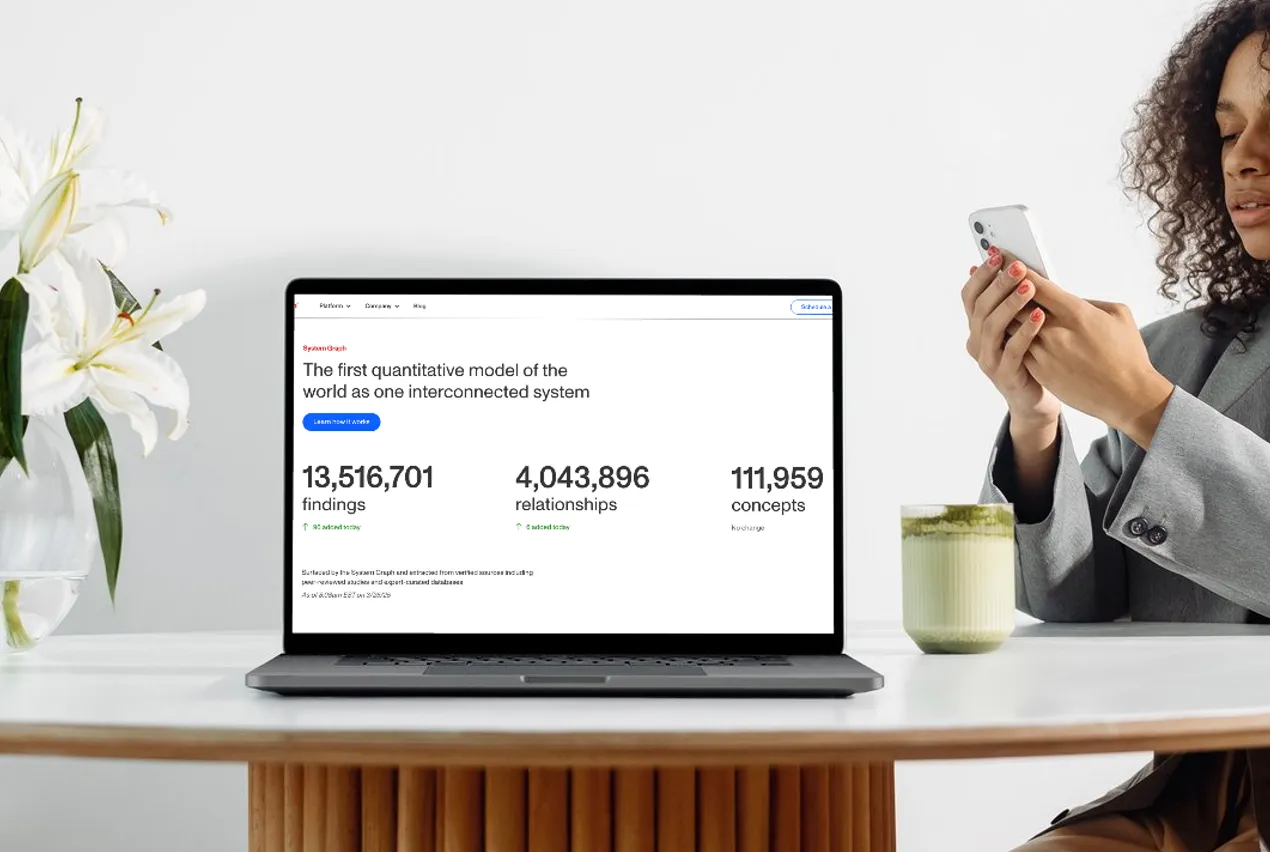Published On:
July 2, 2025

Parth Gaurav
Founder & CEO
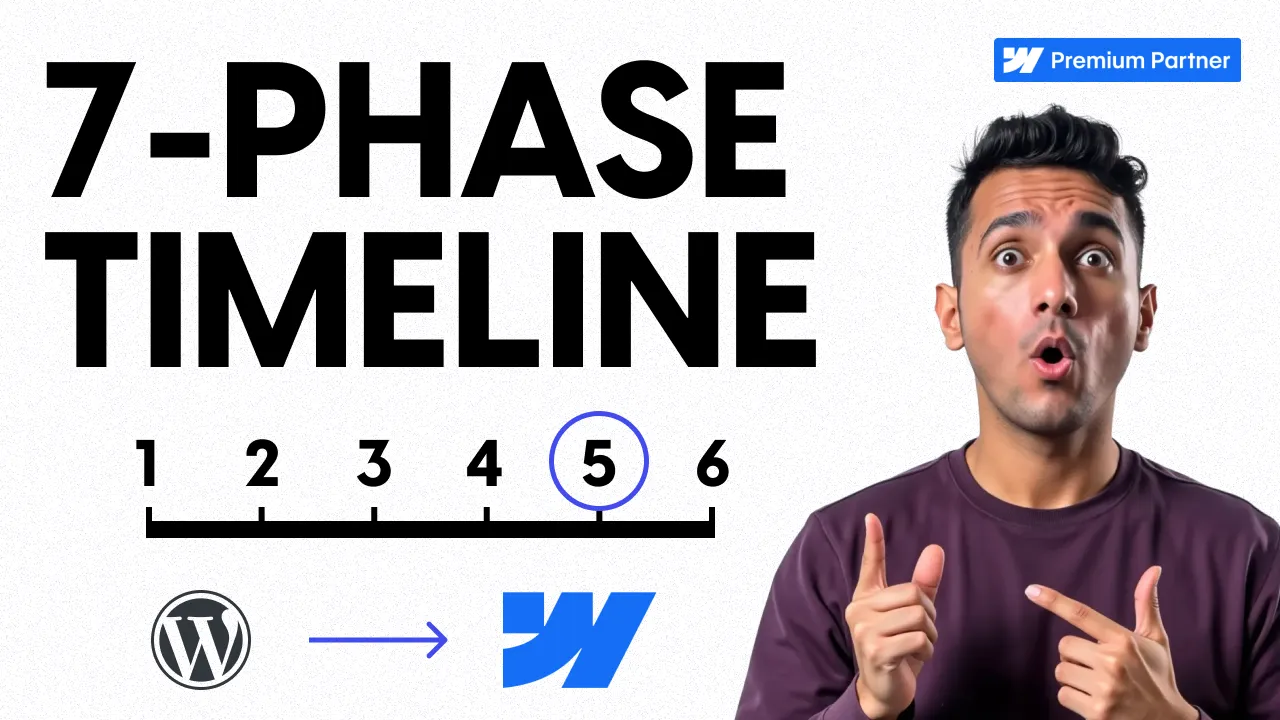
If you're leading a website migration project, the question you probably hear most is: “How long will it take?”
The problem? No one seems to have a straight answer—especially when migrating from a platform like WordPress, where every plugin, redirect, and CMS field adds hidden complexity.
At Digi Hotshot, we've led dozens of successful WordPress to Webflow migrations for B2B teams at $5M–$50M revenue. And while every scope is different, we've developed a repeatable 7-phase process that consistently delivers SEO-safe, low-drama launches.
In this guide, you’ll learn:
Let’s turn the black box into a roadmap.
Most WordPress to Webflow migrations take between 4 and 9 weeks, depending on scope, content complexity, and internal response time.
The most predictable WordPress to Webflow migrations—light redesign, under 10 pages, CMS content ready—can launch in 4 weeks. More involved projects (20+ pages, design modernization, SEO rework) often span 6–9 weeks.
Here’s the breakdown of the 7 core phases, grouped by project stage:
The 7 phases of a WordPress to Webflow migration are: Discovery, SEO Planning, Design (if needed), CMS Architecture, Component Build, QA + Analytics, and Go-Live + Redirects.
We group these into 3 major stages:
Phase 1: Strategic Discovery
Goal: Audit your existing site, define success metrics, capture constraints
Output: Approved scope, sitemap, and success plan
Phase 2: SEO & URL Planning
Goal: Prevent organic traffic drops by mapping current URLs, canonical logic, and metadata
Output: Redirect map + preservation strategy
Phase 3: Design Modernization (optional)
Goal: Improve outdated UI/UX or align to new brand system
Output: Modular, conversion-optimized mockups
Note: Like-for-like WordPress to Webflow migrations skip this entirely
Phase 4: CMS Architecture + Content Transfer
Goal: Rebuild CMS logic, content types, and relationships in Webflow
Output: Structured, future-ready CMS setup with clean content
Phase 5: Webflow Component Build
Goal: Develop flexible components using clean class naming, responsive layouts, and interaction logic
Output: Fully responsive, client-editable site build
Phase 6: QA, Analytics, & Staging
Goal: Cross-browser QA, form testing, tracking setup (GA4, GTM, pixel)
Output: Bug-free, conversion-ready staging site
Phase 7: Redirects + Go-Live
Goal: Deploy redirects, migrate DNS, and monitor post-launch traffic
Output: Fully live site with no SEO loss and clean analytics tracking
It was a pleasure working with Digi Hotshot on our Webflow project! Our website migration from Joomla to Webflow went smoothly. Parth and Sarthak were professional and responsive, and we are quite happy with the quality of the website. We expect it will remain a helpful tool for years to come. Next time someone asks us for a recommendation for skilled Webflow developers, we’ll be sure to point them to Digi Hotshot.
- Antony Del Castillo Schickram, Senior Project Manager, Idea Engineering
Your WordPress to Webflow migration timeline depends on five key factors: content readiness, design requirements, stakeholder availability, CMS complexity, and change control.
Let’s unpack them:
💡 Pro Tip: Most delays aren’t technical. They’re internal.
Marketing wants to move fast. Dev is focused on product. Design is chasing a rebrand. Clear ownership solves 80% of timeline slippage.
The core stakeholders in a WordPress to Webflow migration are: Marketing Lead, SEO Lead, Design Owner, Engineering, and a Project Sponsor.
Here's when they’re most critical:
This isn’t a dev-heavy WordPress to Webflow migration—but it is a coordination project. Use this stakeholder map to align resources before the build starts.
Grab our SEO-Safe Migration Checklist — the same technical framework we use to prevent traffic drops, preserve rankings, and ensure flawless launches.
It includes: Pre-migration SEO audit procedures, 301 redirect mapping guide, technical SEO QA checklist, and post-launch monitoring protocols to protect your organic traffic.
👉 Download your free checklist
WordPress to Webflow migrations don’t have to be unpredictable.
With a clear 7-phase roadmap, aligned stakeholders, and upfront planning, most teams can go live in under 6 weeks—with SEO preserved, CMS cleaned up, and marketing finally in control.
Need expert execution?
Last Updated:
July 24, 2025
Book a 30-minute discovery call. We'll discuss your current challenges and show you exactly how we can help.
Your competitors aren't stuck in developer queues. They're launching campaigns, testing messages, and capturing market share while you're waiting for simple updates.
Eliminate the bottlenecks. Give your marketing team the infrastructure they deserve—fast, autonomous, built to scale.