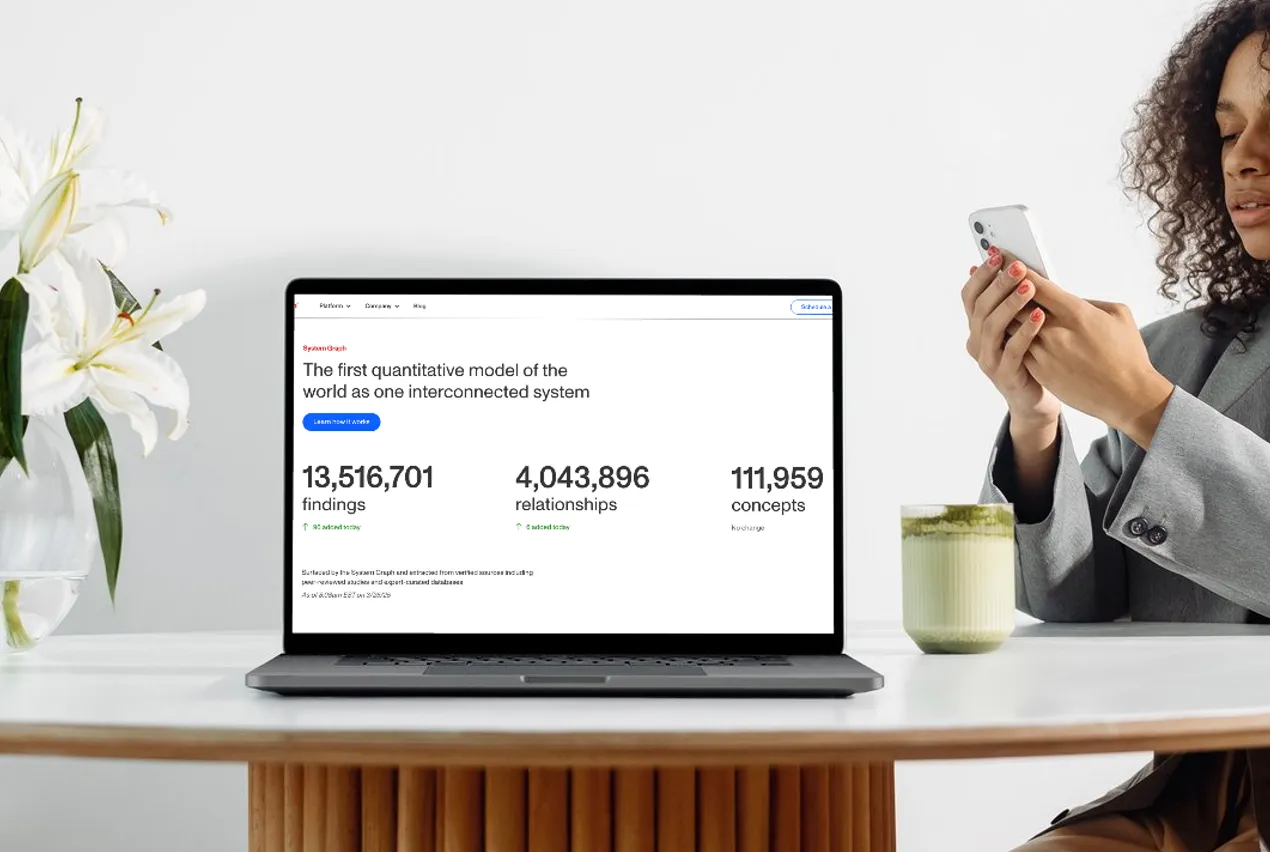Published On:
August 12, 2024

Parth Gaurav
Founder & CEO
Your website looks great. But is it working hard enough?
You've spent hours making it perfect. Every image, every word just right.
Yet, leads aren't pouring in. Why?
The culprit might be your Call-to-Actions (CTAs).
Many financial sites have weak CTAs. We see it all the time:
Result? Lost leads. Missed chances.
But there's hope.
We've helped firms boost leads by 30%. How? Smart CTAs.
Here's the secret sauce:
Old: "Learn More"New: "Start Your Free Trial Now"
See the difference? One is vague. The other tells you exactly what to do.
Put CTAs where they count:
Make your CTA pop:
But don't clash with your brand. Blend, don't blind.
More people use phones. Make sure your CTAs work on all screens:
Want to see real change? Do this:
You might be surprised.
In finance, trust is key. Your CTAs should show it.
Clear language. Smart design. Easy to use.
That's how you turn looks into leads.
Remember: 30% more leads isn't just a number. It's growth. It's success.
Ready to make your website work harder? Start with your CTAs.
Your future clients are waiting. Let's help them find you.
Last Updated:
August 12, 2024
Book a 30-minute discovery call. We'll discuss your current challenges and show you exactly how we can help.
Your competitors aren't stuck in developer queues. They're launching campaigns, testing messages, and capturing market share while you're waiting for simple updates.
Eliminate the bottlenecks. Give your marketing team the infrastructure they deserve—fast, autonomous, built to scale.